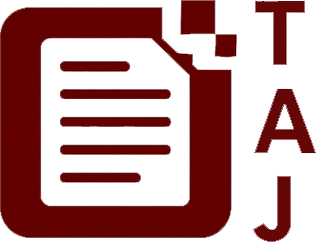Last Tuesday, I was Figma flirting with a new nav layout. As I clicked between Chrome, Visual Studio Code, and Slack, I realised how much time I spend not designing, not coding, not thinking, just juggling tabs. The only thing more crowded was my desktop. Then I read about GitHub Copilot CLI entering public preview, and something clicked. Maybe AI could finally help me stay in my terminal, where I do my real work.
New Feature / Update: GitHub Copilot CLI (Public Preview)
GitHub launched Copilot CLI in public preview on September 25, 2025. This is not just another AI coding assistant. Copilot CLI lives in your terminal. It understands natural language commands (“find all unmerged branches from last week”, “debug this failing test”), and it does the work without making you switch to a browser or IDE. The CLI has GitHub integration, agent modes for building, editing, debugging, and refactoring code, and supports extensibility via Model Context Protocol (MCP) servers. You can even connect your own MCP server if you need custom tools or data.
Why does it matter?
Developers, not just full-stack heroes, but analysts, makers, even marketers who dabble in scripts, spend too much time context switching. Copilot CLI is built for people who live in the terminal, for people who want to ship code, not manage windows.
- A developer needs to debug a failing CI job. Instead of digging through logs in one tab, searching Stack Overflow in another, and pasting commands back into the terminal, they ask Copilot CLI directly: “Why is this test failing?” It parses the error, suggests fixes, even rewrites the test, without leaving the command line.
- A data analyst writes Python scripts to clean CSV files. They describe the task in plain English: “Find all rows where ‘status’ is ‘pending’ and export them to a new file.” Copilot CLI writes the script, runs it, and explains what it did. No more tab chaos, no more “wait, which window was that?”
I admit, I’m sceptical. Will it actually save time, or just add another layer of complexity? I’ve seen enough “next big things” that fizzle after the first coffee. And yet, the idea of fewer tabs, less friction, more flow, it’s appealing. Maybe this will be a new keyboard-café therapy session, or maybe it’s just another espresso moment that fades by lunchtime.
We’re in the public preview, so there will be edges, rough spots, features missing from the marketing page. But for anyone who’s tried Slack, Jira, Figma, and Notion all at once, only to realise they haven’t written a single line of code, Copilot CLI is worth a look. If it lives up to the promise, we might finally have a tool that helps us do less window wrangling and more real work.
So, tomorrow, before the rain comes, because feedback, like Paris rain, helps things bloom, I’ll try Copilot CLI. Maybe you should too. If nothing else, it’s a reminder: good tools should feel like a silk blouse, not a straitjacket.