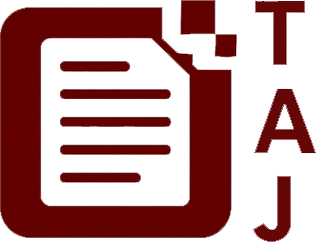Well, if you’re up to your oxters in content and documentation, or just plain sick of typing the same update email every Tuesday, Google Gemini (their answer to your wee digital workmate, ChatGPT) has a few new tricks up its sleeve. The most talked-about update this month is the integration of Veo 3, a video generator, and a new Scheduled Actions feature that’ll handle your repetitive digital housework[4].
New Feature: Veo 3 Video Generation
What is it? Imagine you’ve sketched out a script for showing a new hire how to reset their password, or you’ve a checklist for onboarding someone into your product’s admin panel. Instead of fiddling with screen recordings or stitching together slides, you can now paste that script into Gemini, and out pops a coherent video, synced up with audio, in just a minute or two. No need to be a Spielberg, either; the tool does the heavy lifting for you[4].
New Feature: Scheduled Actions
What is it? Have you ever wished you could hand off the weekly roundup of bug reports, or the ritual summarising of customer support tickets, to a reliable assistant while you put the kettle on? Scheduled Actions lets you automate these sorts of routine jobs. Set it up once, and Gemini will do the rest, reading your materials, whipping up summaries, or even sending out digest emails, all without you having to lift a finger[4].
Why does it matter?
For product teams, technical writers, or anyone wrestling with documentation and outreach, this feels like finding a shortcut home through the back lanes. The real, boots-on-the-ground uses are dead simple:
- Turn technical guides or release notes into snackable explainer videos without hiring an agency or bashing your head against a video editor. Especially handy for onboarding, training, or support materials, where sometimes showing is easier than telling[4].
- Automate the collation of weekly bug reports, changelog entries, or status updates. Save yourself from burning out the copy-paste keys and spend that time on work that actually needs your grey matter[4].
The beauty is, you don’t have to be a code wrangler to use these. If you’ve ever filled out a form or cobbled together a Google Doc, you can handle this. It’s not just for the big end of town, either, small teams and solo operators can get in on the act.
So, is this the automation panacea? Well, not quite, but for those of us with our heads full of workarounds and our fingers sore from typing, it’s a fair bit of light in the tunnel. No wild promises, just actual tools for actual work. If you’re a content-heavy crew, or you’re juggling product updates and customer hand-holding, it’s worth a quick look-see[4].